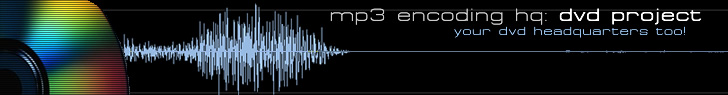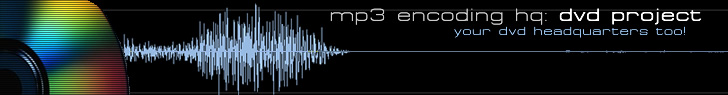7.
Unlocking the Disc
Let's
make this disc Region Free so it can play in any DVD player in the world.
Again, load the VIDEO_TS.IFO in IFOEdit and simply hit the "Region
Free" button.
Turns out this disc was already region free as evedient
by the dialog below:

Next we get a dialog box saying we're done.

Now let's unlock the user prohibition. What are they?
I'm sure you have played a disc and tried to switch the audio language
or turn on/off subtitles, or go back to the main menu but no matter
how hard you hammer on your remote the player just won't listen. This
"feature" is called user option prohibitions. Studios can
turn off certain functionalities on their disc.
Load VIDEO_TS.IFO and press the "Remove P-UPs" button at
the bottom.

Again, this disc had no restrictions, but some do so always preform
this step.
|
 |
|
 |